Description
“Get All The Support And Guidance You Need To Harness The Power Of CMS For Marketing!”
CMS means content management system and this is a descriptive term for keeping the website up and running efficiently and smoothly. Planning a new website usually entails a lot of proper planning and thought. Therefore doing all the necessary research would definitely help to ensure all the right choices are made very early on in the exercise.
“The Costs of NOT Taking Advantage Of This Tool Are Just Too High!”
Setting up a CMS site is not a very difficult process but it is one that should be done with careful consideration to staying completely thorough. Focus should be given to ensuring there are no unstyled elements or half content pages on display when the site is accessed. Also the pages should be completed in a readable and interesting fashion with all the necessary draws to make it attention grabbing!
The costs of not understanding how to do all this are just too steep…
I mean, think about all of the money you’re wasting because of how hiring a site designer costs money… the time you’re losing due to fighting with getting your site set up is also time-consuming…
So today — in the next FEW MINUTES, in fact — we’re going to help youget on the right track, and learn how you can quickly and easily get a handle on using CMS… for GOOD!
This tool will help the website host to add, remove, and change text, graphics content and any other element that needs immediate and simple formats for change.
Using a password and username the webhost is able to access the CMS to make the administration changes in an easy and quick fashion. This is expected to be done on a timely and periodic basis as the information featured needs to be updated to give the visitor new or value added visits each time.
The CMS uses the easy administrative style that allows almost anyone who has a website to easily manipulate its contents without having any technical detailed knowledge on how the said contents is stored in the database or retrieved content.
This is because all the information that the viewer to the site is privy to comes from the database which the CMS assists in tracking both in the text and in the graphics displays chosen.
As all this information is stored electronically the webhost does not really have to worry about the various exercises that this storage process requires in terms of managing it. This tool is definitely an advantage to have especially if the webhost is not very internet savvy and does not have the time to explore all the ins and outs of the internet tools available.
Most individuals today know and understand what they want out of their websites and how it should be designed. They are more capable of playing a proactive role in the design and content expected. This is of course very useful when there is also the assistance of a CMS tool that can further assist in the web design exercise.
The Content management system is able to provide a number of benefits and the following are just to consider:
The time taken to understand the various workings of a CMS program is fairly easy and does not require a lot of time. The CMS will easily facilitate the changing of data at any given time. The individual using the CMS is also able to perform simple task such as adding, changing, editing and deleting content pages.
As all the content material and links are automatically generated in page layouts that are pre installed by the web designer it cannot be easily altered by just any content author.
The is also the ability to keep the website up to date always and from anywhere is the world provided there is internet access. Also as all content is maintained through the web enable computer system; there is no need for additional software. This of course is a good feature as it also does not require any cost added software licensing and hardware needs.
The designs can be changed without affecting the content and the content management functions, as designers and content
managers can operate independently on the same website without disturbing each other.


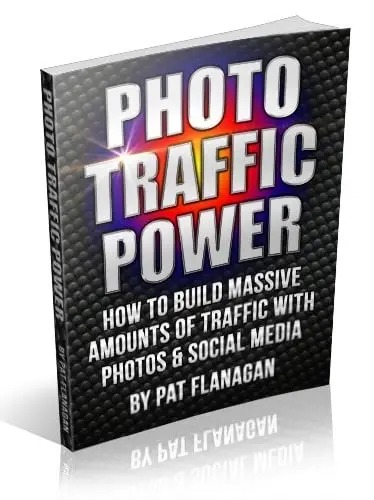





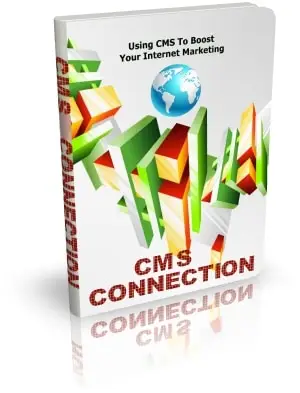
Reviews
There are no reviews yet.